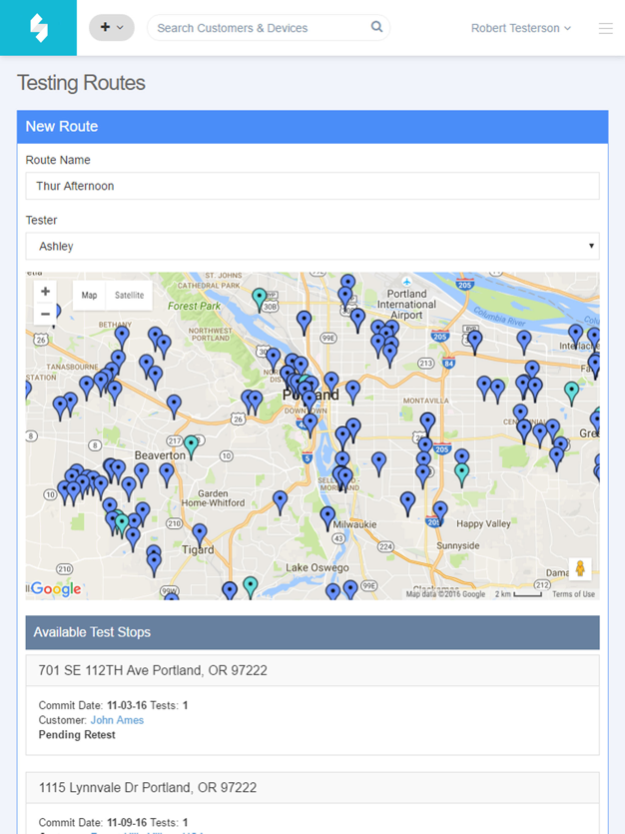Syncta 1.3
Continue to app
Free Version
Publisher Description
Syncta is the highest ranked backflow testing application on the market, and is certain to meet your workflow needs.
Built by backflow testers for testers, we aim to simplify your workday by reducing your pile or paper, keeping track of your data, and streamlining your business.
-Access it anywhere: Phone, computer, or tablet and any time—in the field, or in the office
-Have your data automatically backed up
-Search for customers via name, address, device type, water district, or last test date with our handy filters
-Schedule tests, and easily optimize your driving routes to save time
-Automatically have comprehensive reports generated immediately
-Review and send PDF backflow reports directly to your customer and local water districts
-Allow customers to schedule their backflow tests, contact you, view test history and reports, and pay their bills directly to you from our personalized customer portal.
-View your company’s stats on your dashboard daily, and check out full data analytics with customized reports
Jan 27, 2022
Version 1.3
- Fixes unable to connect popup issue
About Syncta
Syncta is a free app for iOS published in the Office Suites & Tools list of apps, part of Business.
The company that develops Syncta is Cross Connection Control, Inc. The latest version released by its developer is 1.3.
To install Syncta on your iOS device, just click the green Continue To App button above to start the installation process. The app is listed on our website since 2022-01-27 and was downloaded 18 times. We have already checked if the download link is safe, however for your own protection we recommend that you scan the downloaded app with your antivirus. Your antivirus may detect the Syncta as malware if the download link is broken.
How to install Syncta on your iOS device:
- Click on the Continue To App button on our website. This will redirect you to the App Store.
- Once the Syncta is shown in the iTunes listing of your iOS device, you can start its download and installation. Tap on the GET button to the right of the app to start downloading it.
- If you are not logged-in the iOS appstore app, you'll be prompted for your your Apple ID and/or password.
- After Syncta is downloaded, you'll see an INSTALL button to the right. Tap on it to start the actual installation of the iOS app.
- Once installation is finished you can tap on the OPEN button to start it. Its icon will also be added to your device home screen.